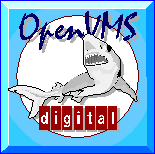Thursday, September 28, 2006
SnagIT
In case you have not heard of SnagIt (http://www.techsmith.com/snagit.asp ), it's one of the best screen/image/page capture software I've used. I have long been a HyperSnap ( http://www.hyperionics.com/hsdx/index.asp) fan, and HyperSnap is GOOD, but SnagIt seems better from my use of it the past week.
I do a lot of captures for documentation. And SnagIt does them effortlessly. I admit the interface took a little getting used to from converting from HyperSnap, but it does do a very good job and is easy to figure out. It also integrates in many programs -- IE, Outlook, Explorer, etc. This is nice. The SnagIt printer driver is nice, too!
Printer driver? In a screen capture program? Well, yes, because SnagIt does more than just plain screen captures. It will capture print output and save it to a file type of your choice -- many available such as jpg, png, tiff, pdf, swf, bmp, etc. JPG? For a print file? YES! Ever want an IMAGE of a page? As in a thumbnail? SnagIt can do it. Ever want a group of web pages printed to ONE PDF? SnagIt can do it.
I like a tool that does a good job, for a good price. SnagIt is it. Give it a try and check out what it can do for you!
I do a lot of captures for documentation. And SnagIt does them effortlessly. I admit the interface took a little getting used to from converting from HyperSnap, but it does do a very good job and is easy to figure out. It also integrates in many programs -- IE, Outlook, Explorer, etc. This is nice. The SnagIt printer driver is nice, too!
Printer driver? In a screen capture program? Well, yes, because SnagIt does more than just plain screen captures. It will capture print output and save it to a file type of your choice -- many available such as jpg, png, tiff, pdf, swf, bmp, etc. JPG? For a print file? YES! Ever want an IMAGE of a page? As in a thumbnail? SnagIt can do it. Ever want a group of web pages printed to ONE PDF? SnagIt can do it.
I like a tool that does a good job, for a good price. SnagIt is it. Give it a try and check out what it can do for you!
Sunday, September 24, 2006
U3 rocks
Okay, it's not a new musical group. It's U3. And it puts a great, useful technology at your fingertips. Uhmmm thumbtips. Uhmmmm thumbdrives. You see, U3 is an executable menu/program/storage concept for USB Flash "thumbdrives." And it works!!!
For general information, http://www.u3.com is your link. There is a world of good applications that can run from a U3-device. When you plug in the U3-enabled flash drive, two partitions are visible: a control, or U3 partition and another, the data/program partition. You use the U3 menu, PSTART, to add applications to the menu system. These install on the flash drive. Many applications are available, these so-called "portable applications." Firefox, OpenOffice, Putty, etc., are amoung the list.
When applications are run from a U3, they save configurations and data to the U3 flash drive, not the PC they run on. So they can go from PC to PC to PC, never leaving a "trail," or sensitive data anywhere. AND, yes, you CAN encrypt your data on the U3. And should.
I keep an addressbook/calendar on it (EssentialPIM), all of my client data that I might need on the road (simple data files, encrypted), usernames/passwords (encrypted), IP info, etc.
More soon...
For general information, http://www.u3.com is your link. There is a world of good applications that can run from a U3-device. When you plug in the U3-enabled flash drive, two partitions are visible: a control, or U3 partition and another, the data/program partition. You use the U3 menu, PSTART, to add applications to the menu system. These install on the flash drive. Many applications are available, these so-called "portable applications." Firefox, OpenOffice, Putty, etc., are amoung the list.
When applications are run from a U3, they save configurations and data to the U3 flash drive, not the PC they run on. So they can go from PC to PC to PC, never leaving a "trail," or sensitive data anywhere. AND, yes, you CAN encrypt your data on the U3. And should.
I keep an addressbook/calendar on it (EssentialPIM), all of my client data that I might need on the road (simple data files, encrypted), usernames/passwords (encrypted), IP info, etc.
More soon...
Wednesday, September 20, 2006
Bootup...
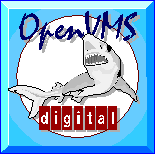
First post in here.
This will be a highly technical blog. Info on Cisco & other networking, Windows Servers, Unix, Linux-based distros, BSD-based distros and of COURSE OpenVMS!!!
Yes, OpenVMS. Stop whining you weaklings or the Shark will eat ya for breakfast!!!
I'll try to post as many hints and tips and links that I can, within reason. Enjoy!!!